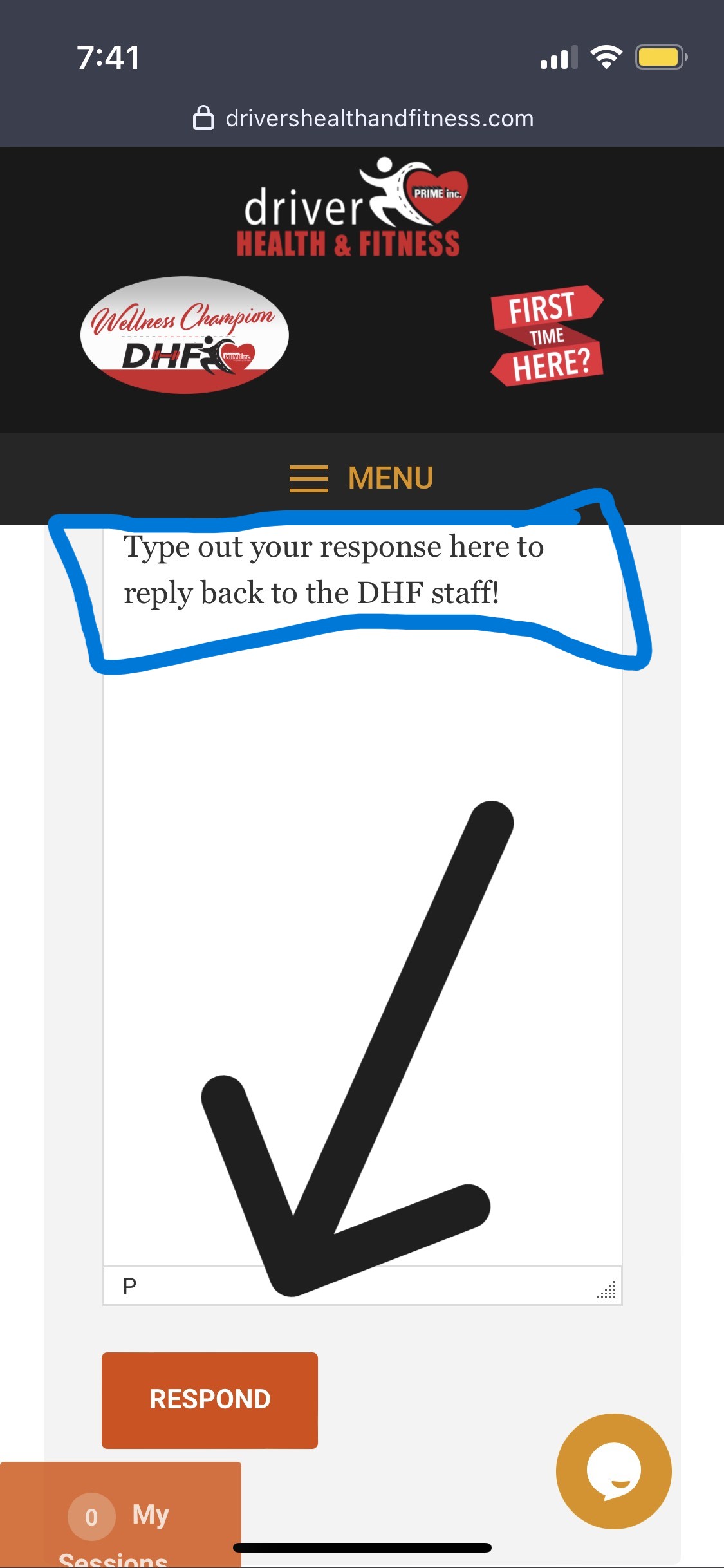Health coaching calls, Weekly check-ins, Group calls, messaging on My sessions & forum posts
How to use My Sessions chats
When a DHF team member messages you on My Sessions, you will see a number 1 pop up in the red rectangle box
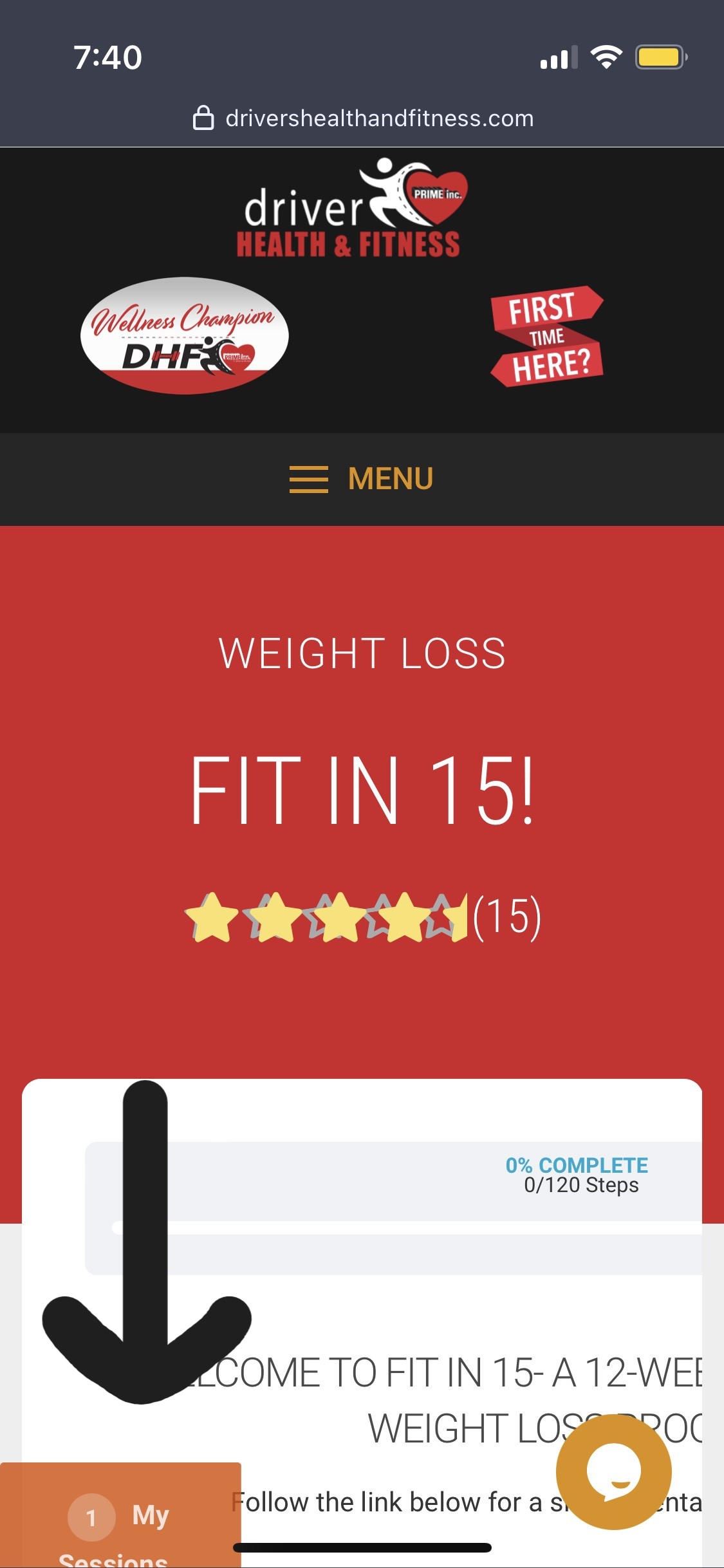
Click on the red rectangle box, then select View to open the message
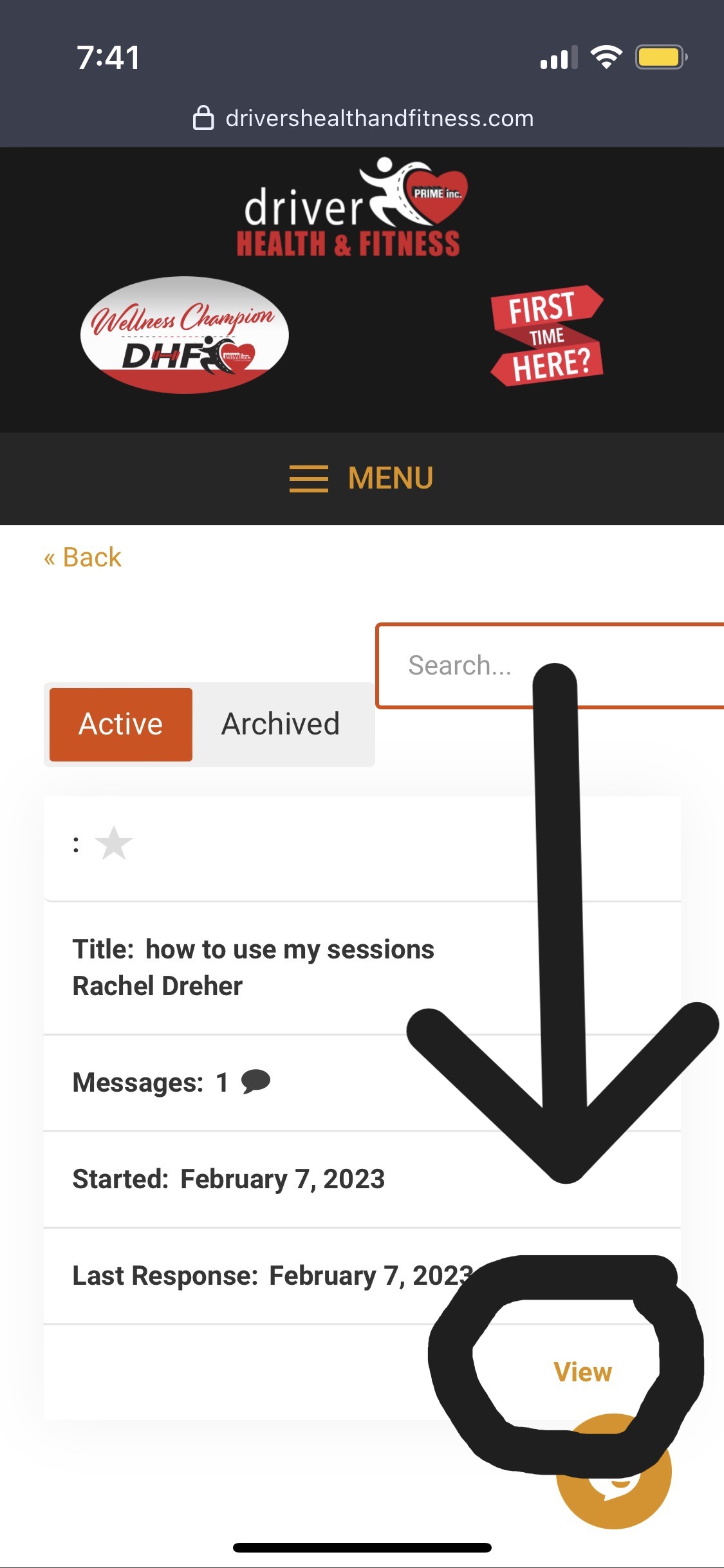
You will see the message from the DHF team member in gray, and then keep scrolling to respond. You can attach a picture or video...
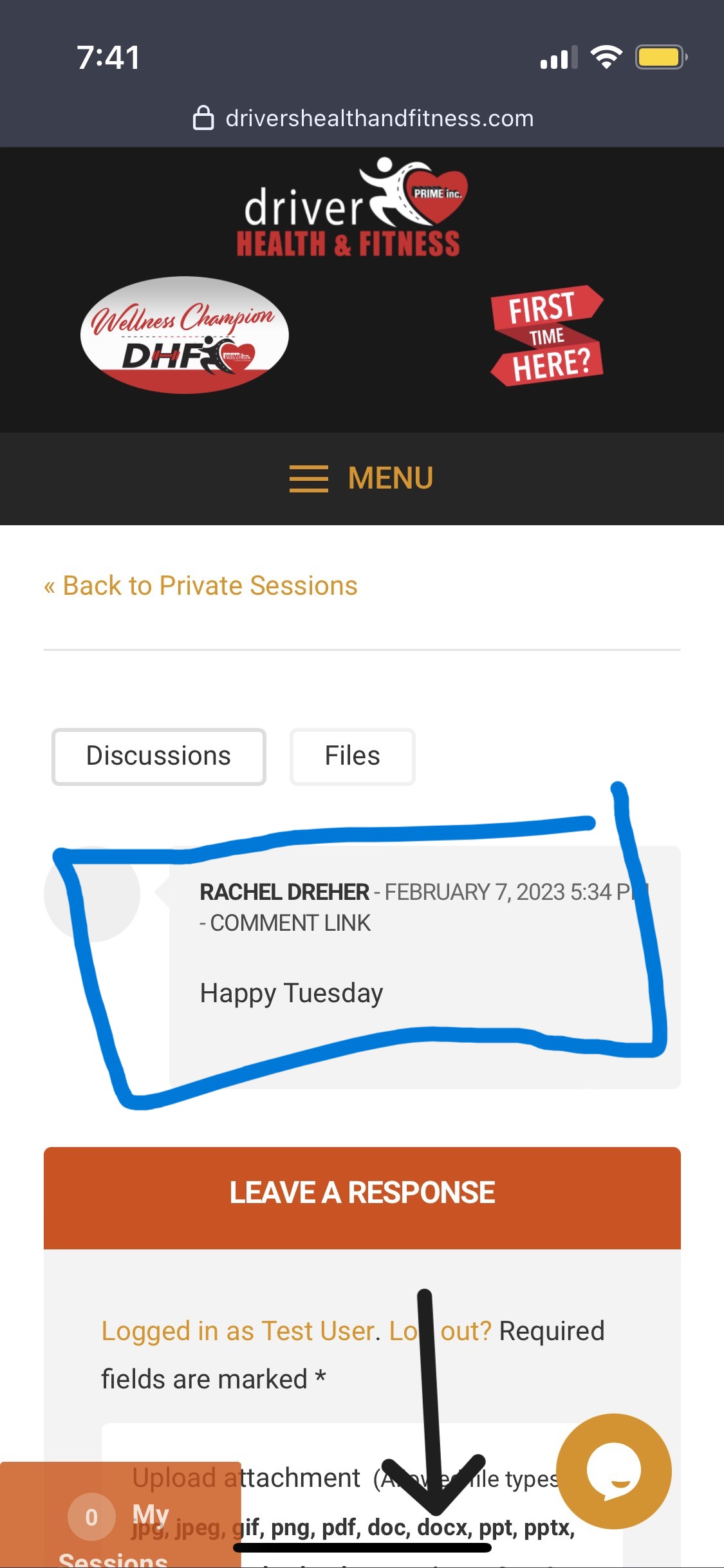
Or simply type out a message! Then hit respond and you're good to go!